Your shortcut to everything.
A collection of powerful productivity tools all within an extendable launcher. Fast, ergonomic and reliable.
It’s not about saving time.
It’s about feeling like you’re never wasting it.
Keyboard First.
crash-free rate.
There’s an extension for that.
Use your favorite tools without even opening them.
Your Mac just got smarter.
AI where it’s most useful - on your OS.



Built for professionals like you.
Used by seriously productive people.
Realtime knowledge, anywhere in your OS.
 Notion Search
Notion SearchI forked the Notion Search extension so I can easily paste "tokenized" doc links into Slack.
Raycast is incrementally turning my Mac into an AI-native operating system and I’m so here for it.
Don't repeat yourself.
Automate the things you do all the time.
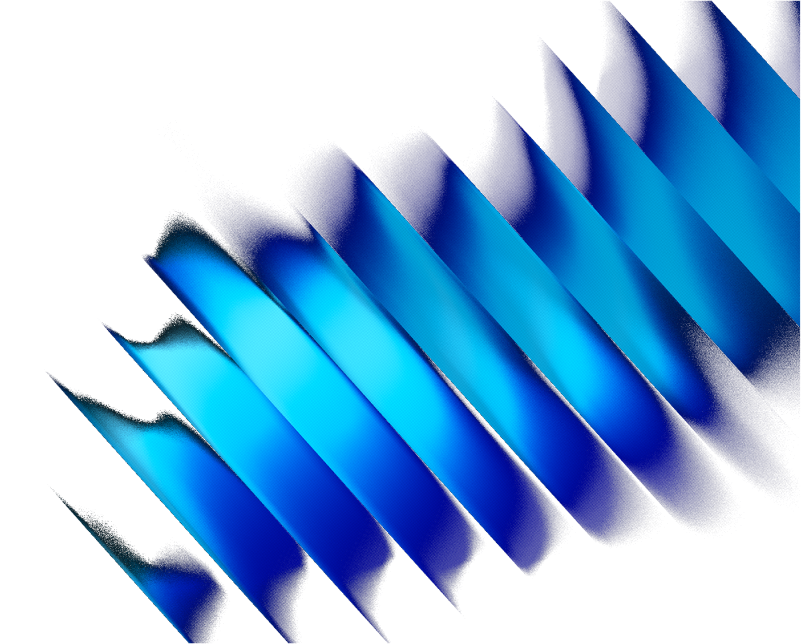
Snippets
Tired of typing the same thing? Create a snippet and insert it by simply typing its keyword.
Sure, here you go:
3rd Floor 1 Ashley Road, WA14 2DT Altrincham, Cheshire

Quicklinks
Say goodbye to open tabs. Create quicklinks to launch anything from anywhere.
Hotkeys and Aliases
Speed up your workflow by assigning hotkeys or aliases to common commands or apps.
It can take notes. Track your flights. Convert anything. Search files. Run scripts. Manage your windows. Plan your day. Remind you of stuff. Translate into any language. Block distractions. Find text in screenshots. Insert Emojis.
And much, much more.
A quick way to capture a thought while working on something else. Learn more

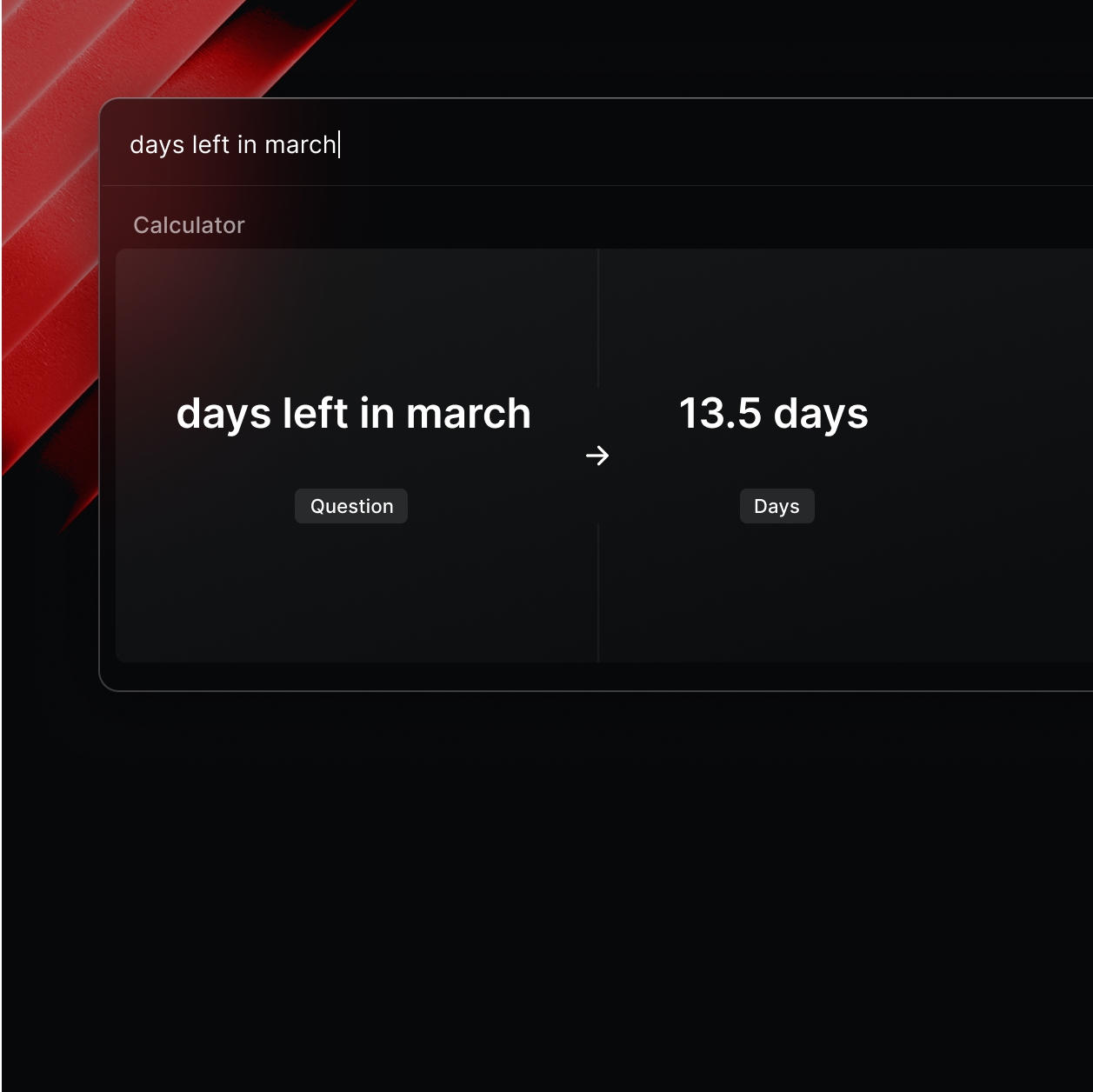
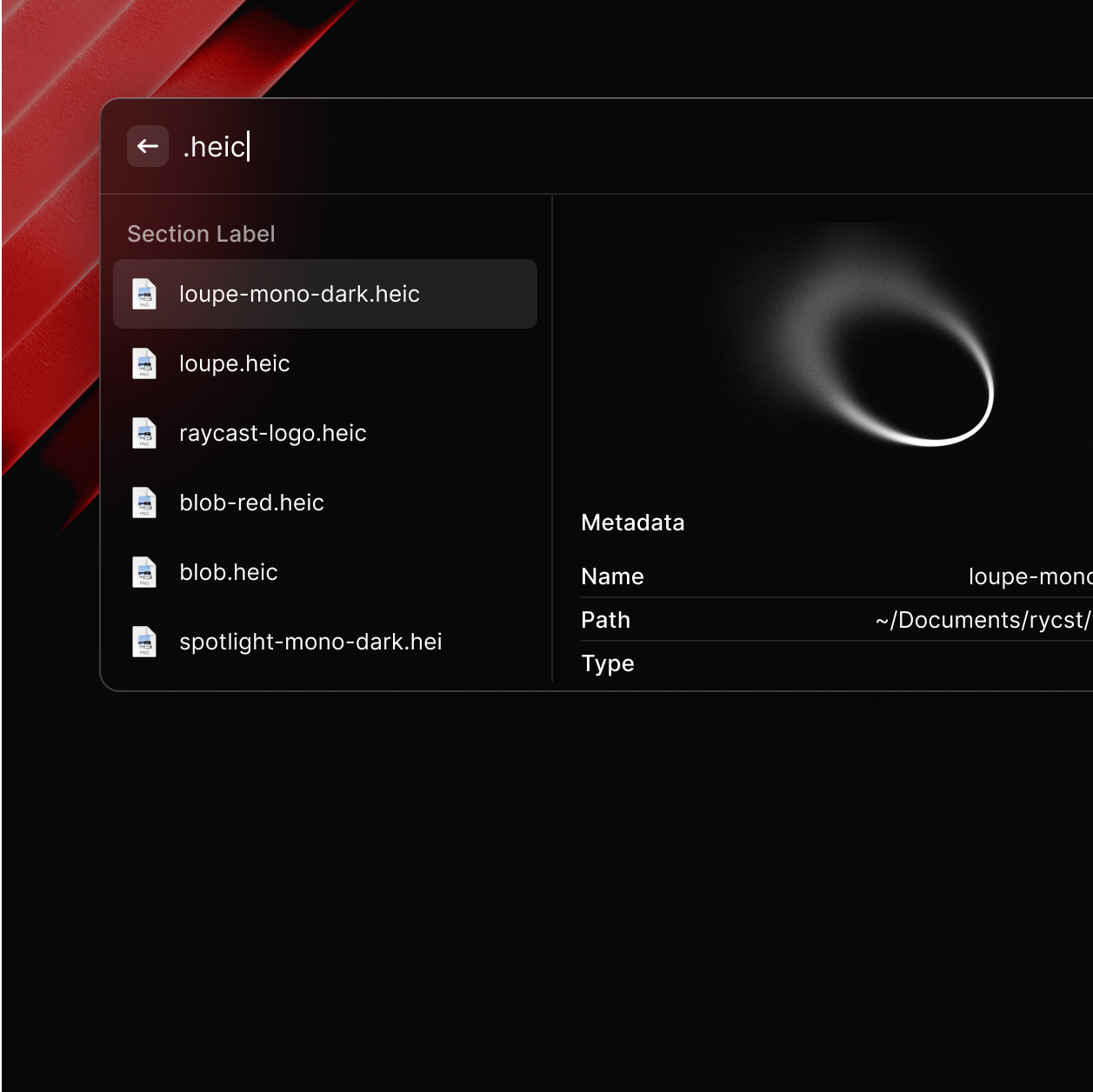
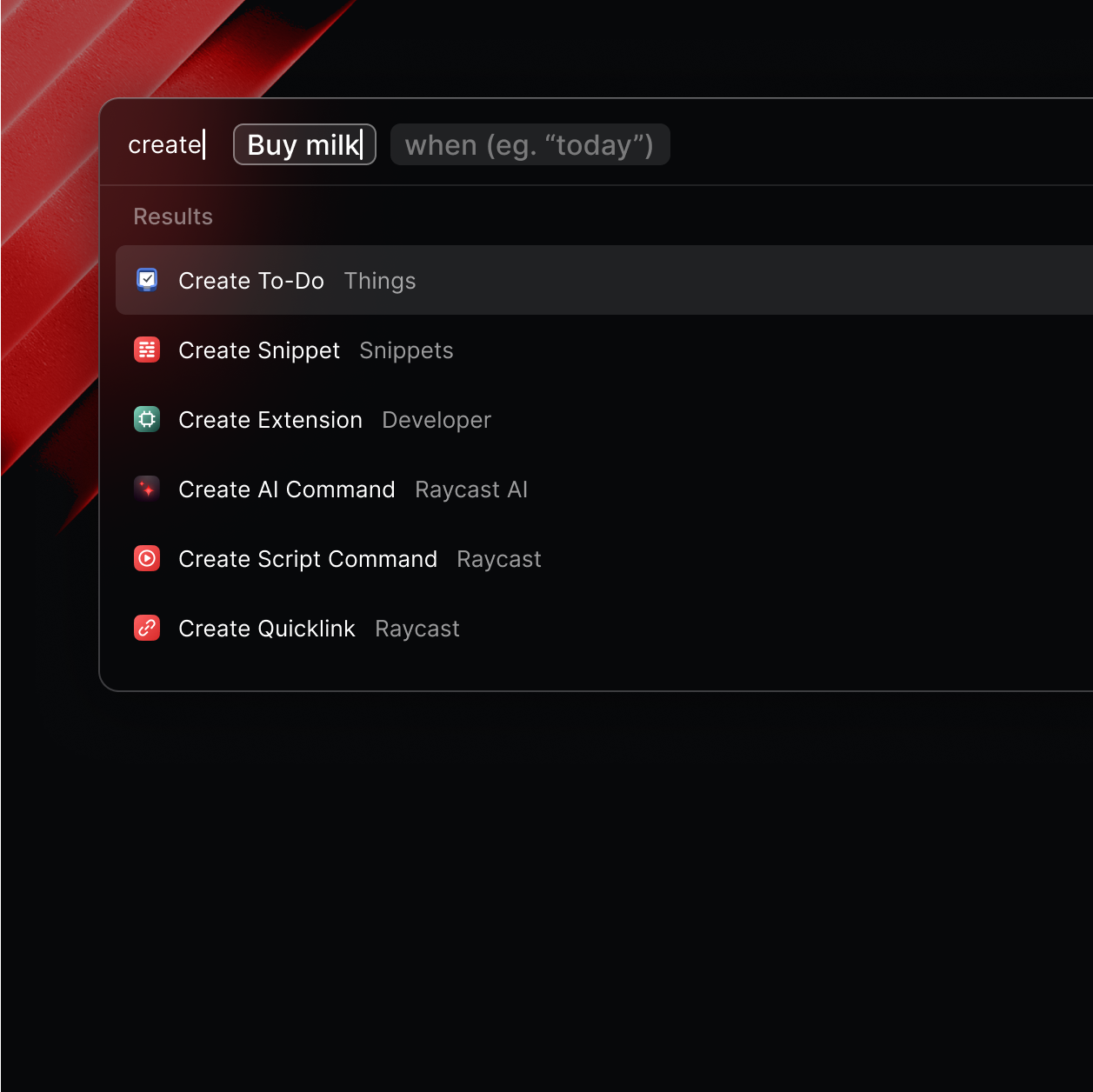
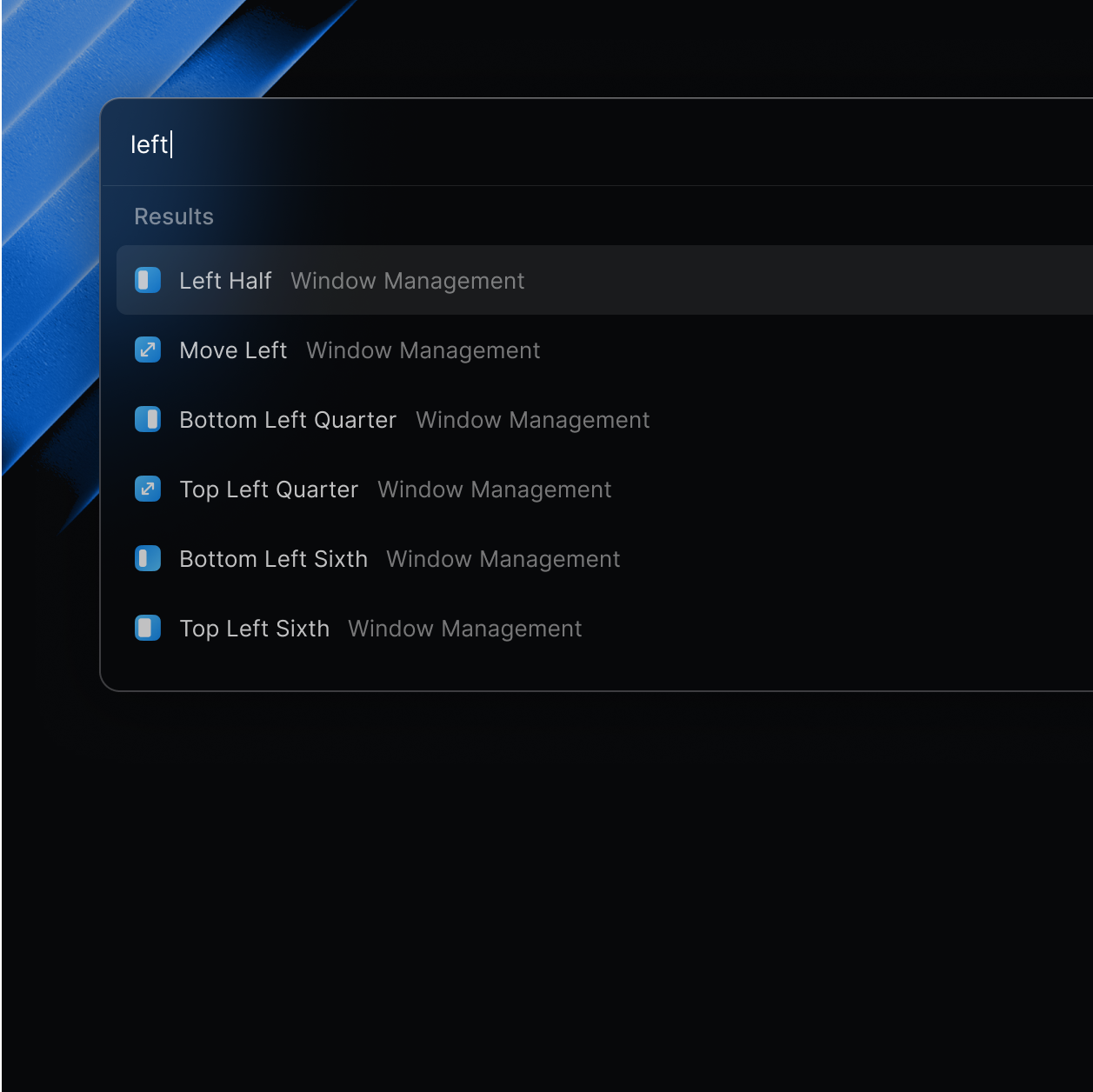
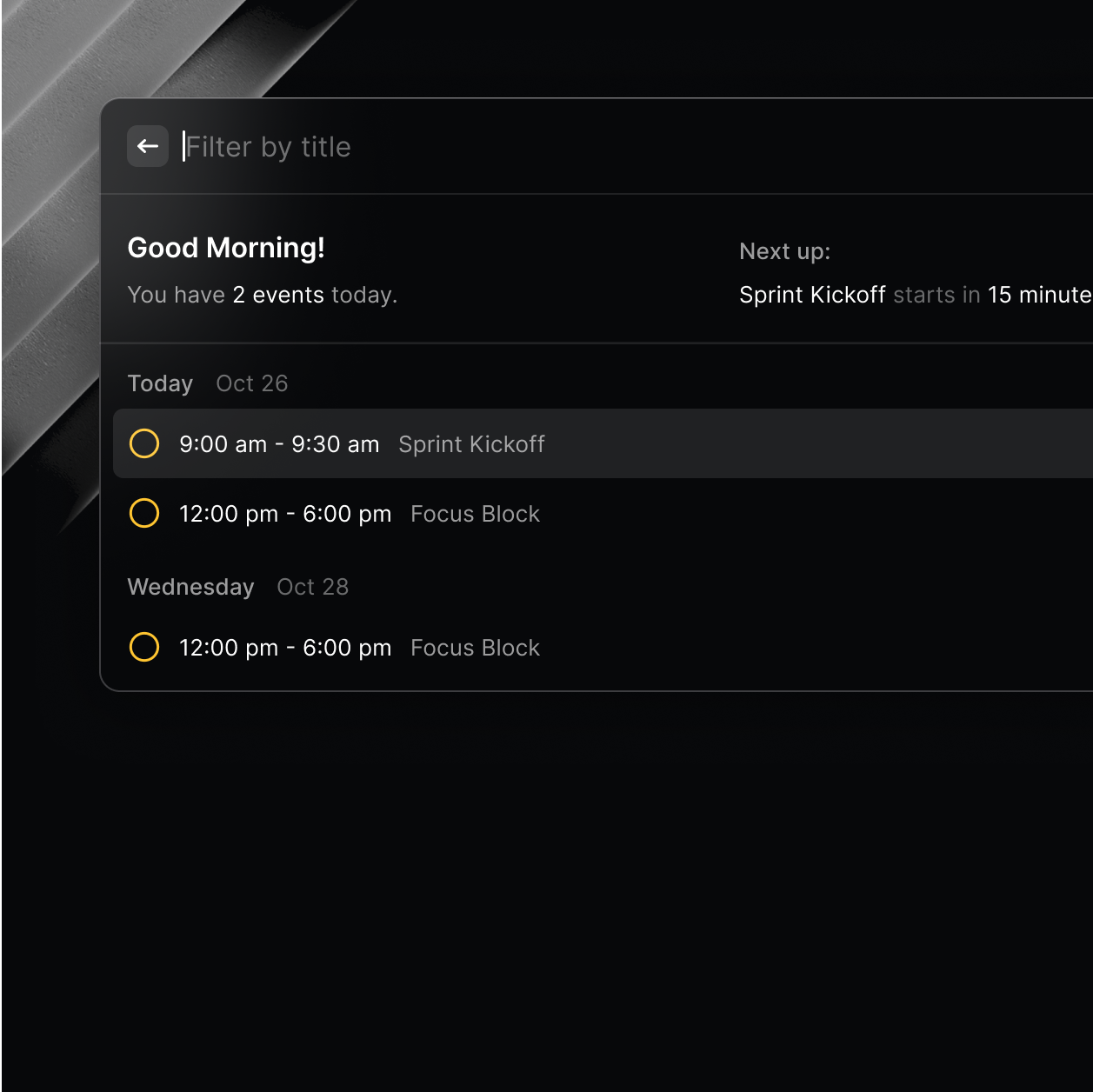
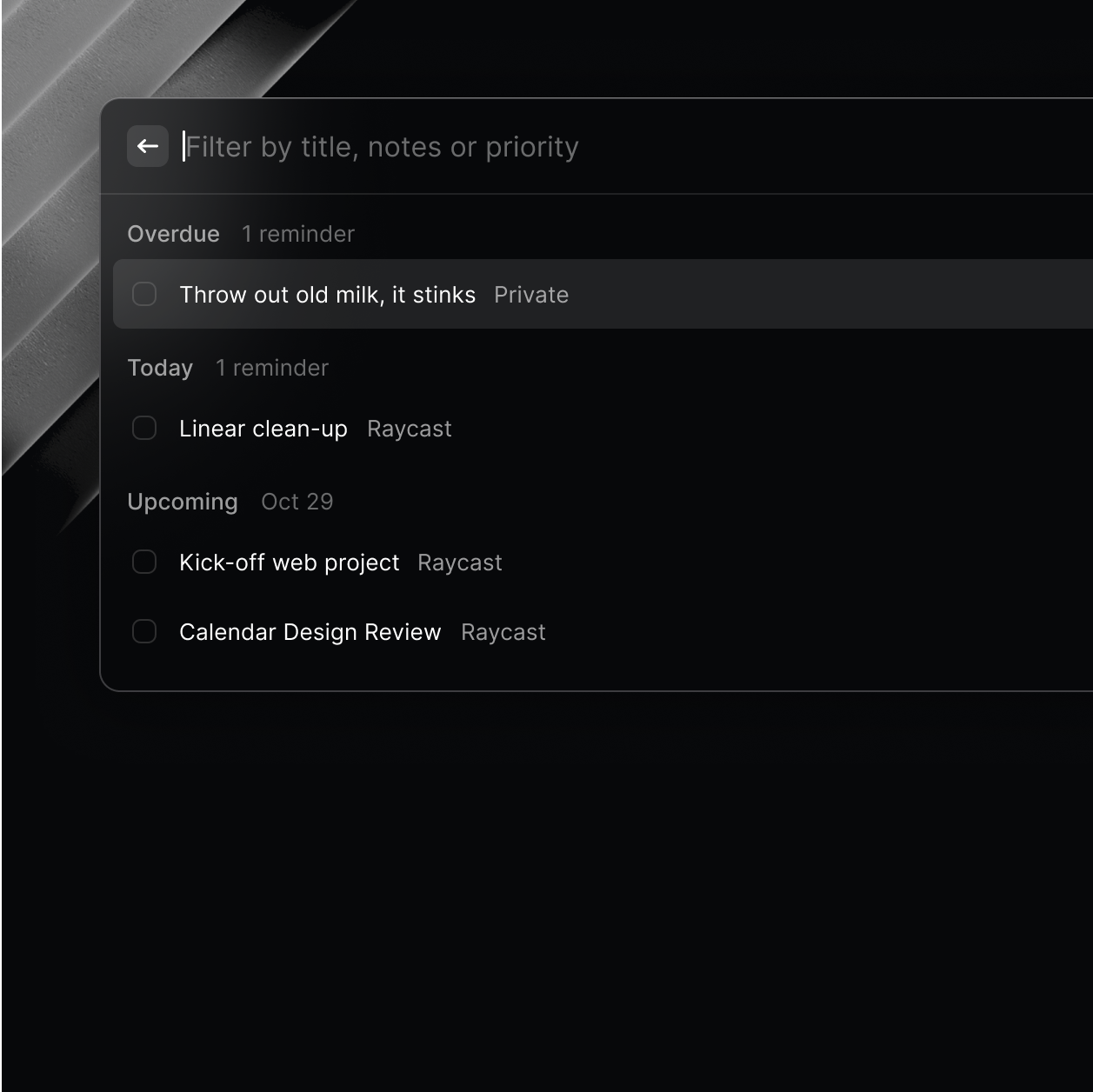
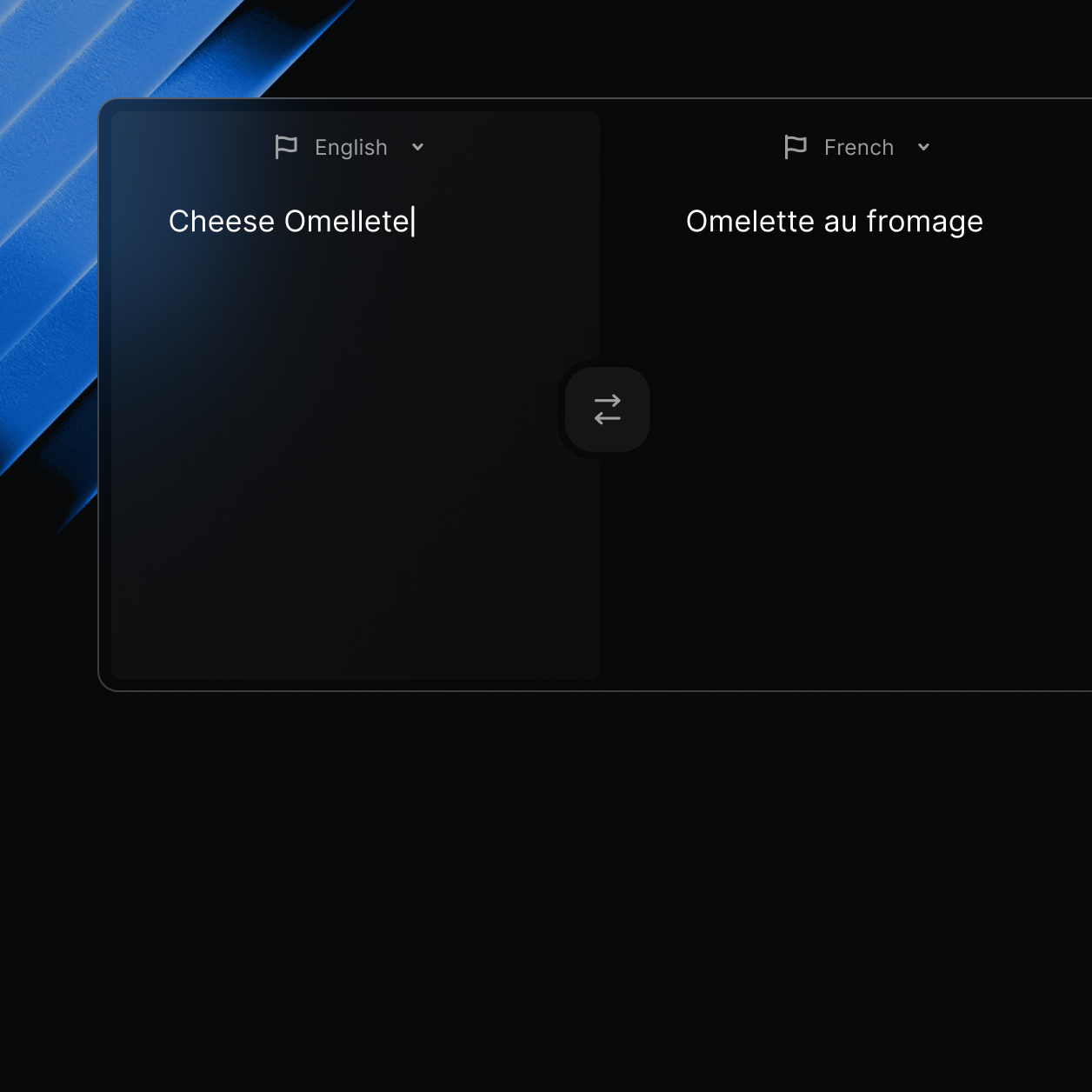

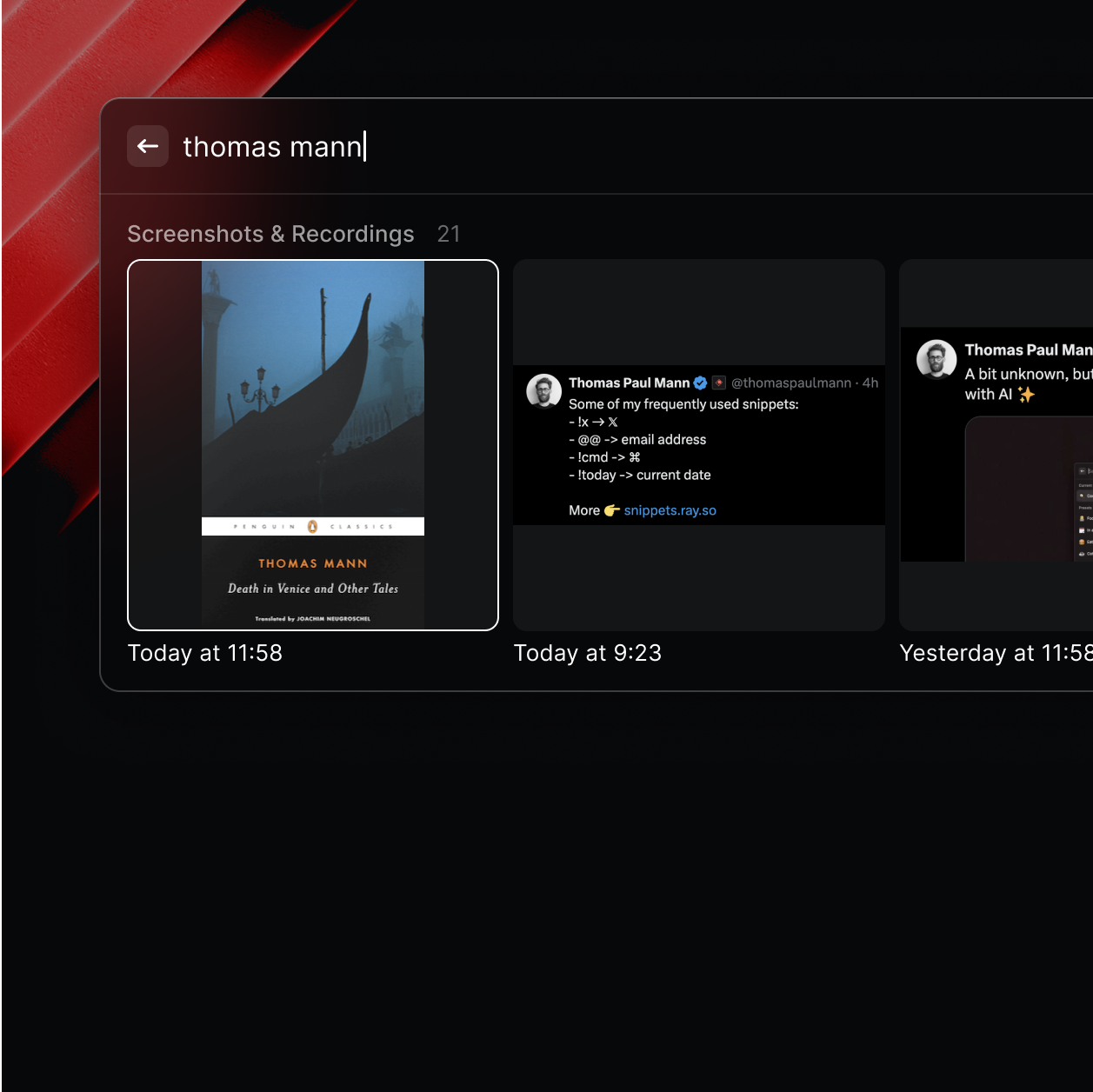
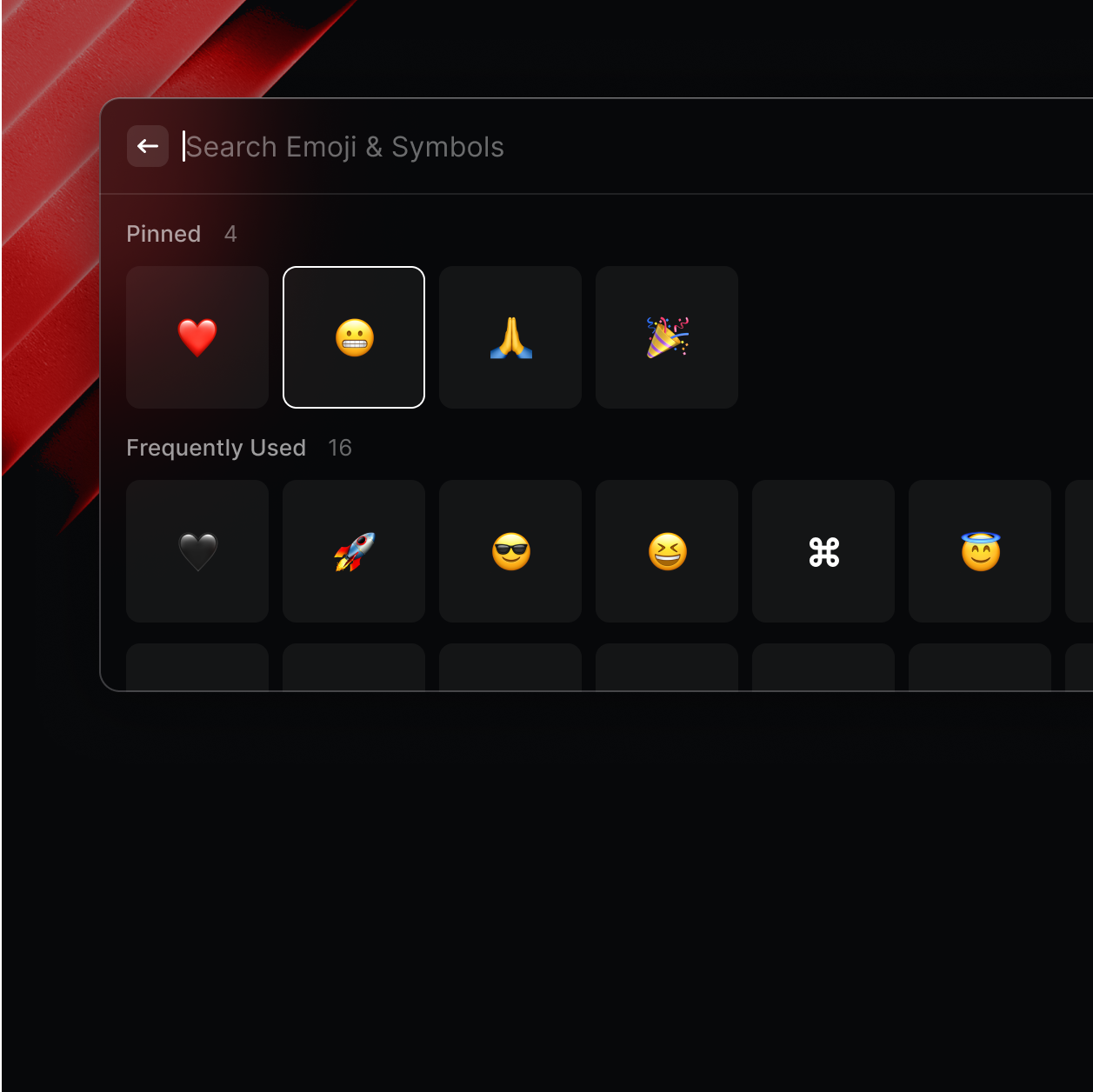

Build the perfect tools.
Our extension API is designed to allow anyone with web development skills to unleash the power of Raycast.
React to macOS
Build rich, native extensions with the technologies you already know: React, TypeScript and Node.
Built-in UI
Our UI component library allows you to concentrate on the logic while we push the pixels.
Publish to the Store
Submit your extension to the Raycast Store and share it with thousands of users.
Take the short way.
Download and use Raycast for free.



































