Raycast for Windows
Your computer, but faster. Raycast for Windows is now in public beta.
You know the feeling. Search that can't find your files. Apps buried in menus. Simple tasks that take too many clicks. Your computer should be faster than this. It should feel like everything is at your fingertips. That’s why we built Raycast.
For the past five and a half years, hundreds of thousands of people on Mac have used Raycast daily to cut through the noise. Now, it's time for a new start. We’re excited to announce that Raycast for Windows is in public beta. Available today.
At Home on Windows
Raycast on Windows uses familiar keyboard shortcuts, comes with a design that fits right in, and even lets you search your games alongside your apps. We built it to feel like it belongs here, not like something ported over.
One of the hardest parts was file search. Windows doesn't have a system-wide index that meets our standards, so we built one from scratch. Our custom indexer scans your files in real time and delivers instant results. It’s the kind of search you'd expect from Raycast.
Do More With Extensions
Raycast comes with an extension platform. You can control your smart home without opening an app, translate text without switching to a browser, search your Notion workspace in seconds, manage GitHub pull requests, find the perfect GIF, or check Linear issues. All from one place.
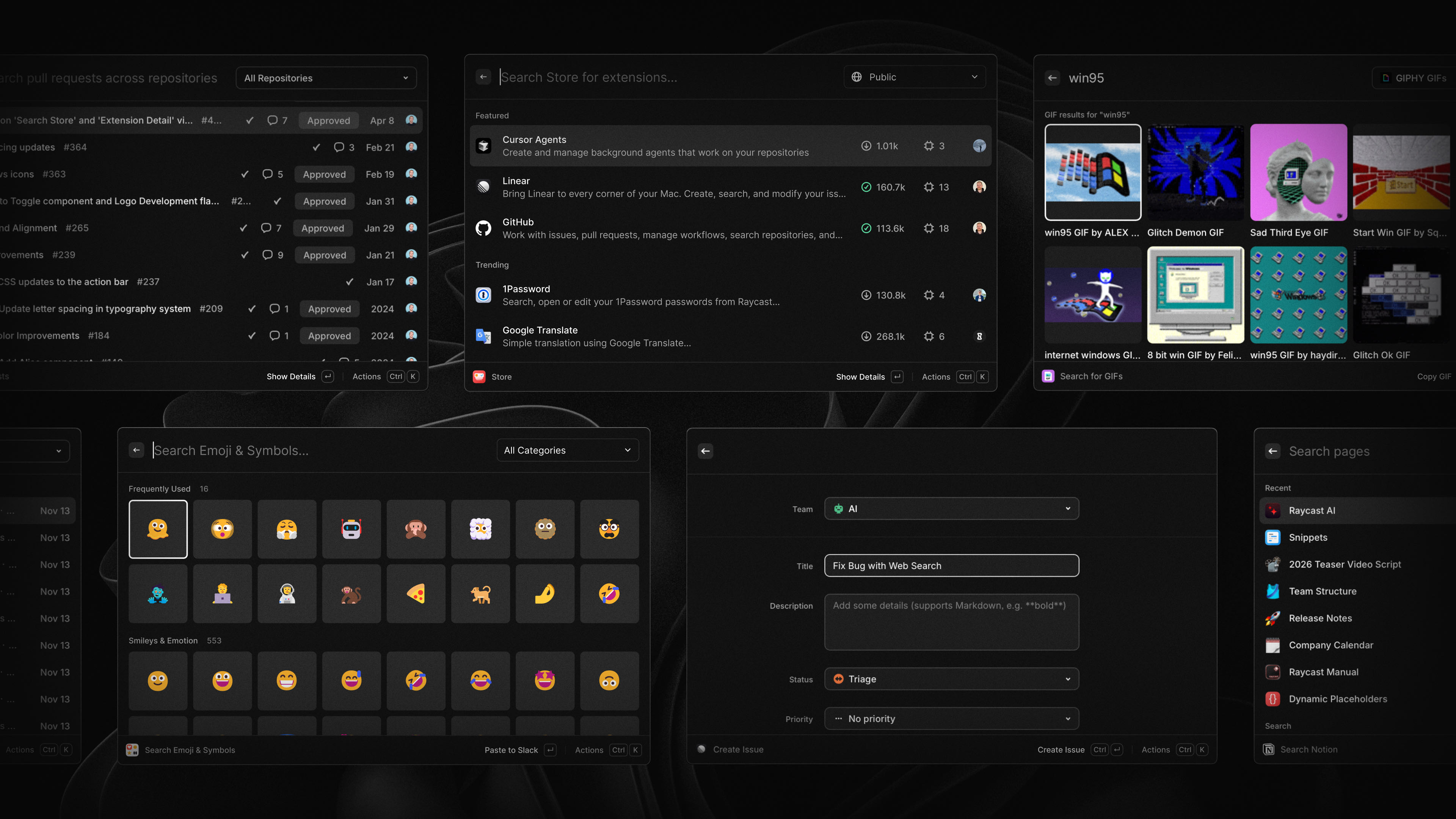
We have thousands of extensions in our ecosystem and hundreds already work on Windows. More are being added every day as developers bring their work to the platform. Simply browse the Store, install what you need, and start using it immediately.
Can't find what you're looking for? Build it yourself! Extensions are built with React and TypeScript. So if you know web development, you already know how to build for Raycast. Our developer documentation walks you through it. And because our API is designed to be cross-platform, most extensions work on both Mac and Windows out of the box.
Free AI at Your Fingertips
During the public beta, Quick AI is free without a subscription. Just launch Raycast with your hotkey, type a question, and hit Tab to get an answer with citations.
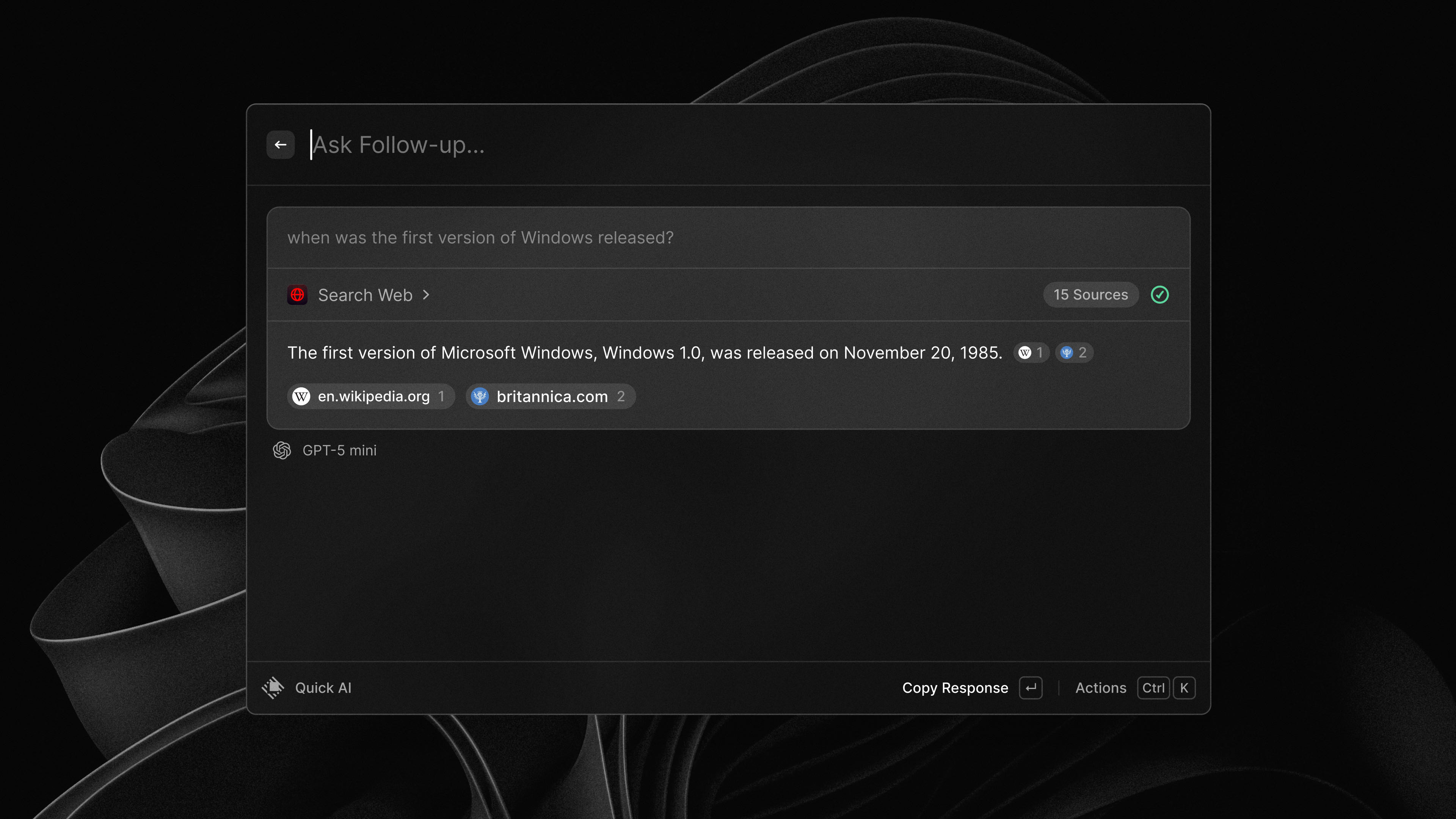
Powered by OpenAI's GPT-5 mini, it can handle a variety of tasks from quick lookups to deeper research questions. We want you to experience how natural it feels when AI is just there, ready when you need it. While we don’t support all Pro features on Windows yet, you can optionally upgrade to select from more LLMs if you wish.
Everything You Need
The public beta includes all the features that make Raycast indispensable. Launch apps instantly, manage windows with keyboard shortcuts, access your Clipboard History, navigate with Quicklinks, expand Snippets as you type, search files across your entire system, and explore lots of extensions.
And this is just the start. We're bringing AI Chat, Notes, and more features to Windows in the coming months. We ship updates regularly, so you'll see the app evolve quickly. The goal is to make Raycast on Windows as powerful as it is on macOS.
Thank you to our beta testers
Over the past few months, thousands of you have been testing Raycast for Windows and giving us feedback. You've helped us make this better and we couldn't have done this without you. Thanks a lot for your support! As this is a public beta, there will be bugs and issues to work through. So please keep your feedback coming.
Setup Raycast on your PC today and experience what frictionless work feels like.
