Text Shortcuts
Use Text Shortcuts to handle text from the selection or clipboardText Shortcuts
A powerful and easy to use tool that will help you transform your text.
Text Shortcuts removes the need to perform repetitive tasks manually on your text.
Combine transformation actions to create powerful automations for your text.
Built-in multiple shortcuts support installation ready to use.
Now! Use your imagination to create your own Text Shortcuts.
Want more Productivity extensions? Try those. ©koinzhang





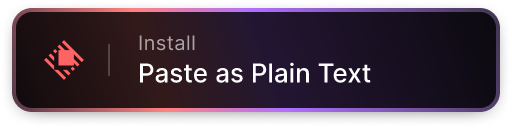

Categories
Source code
