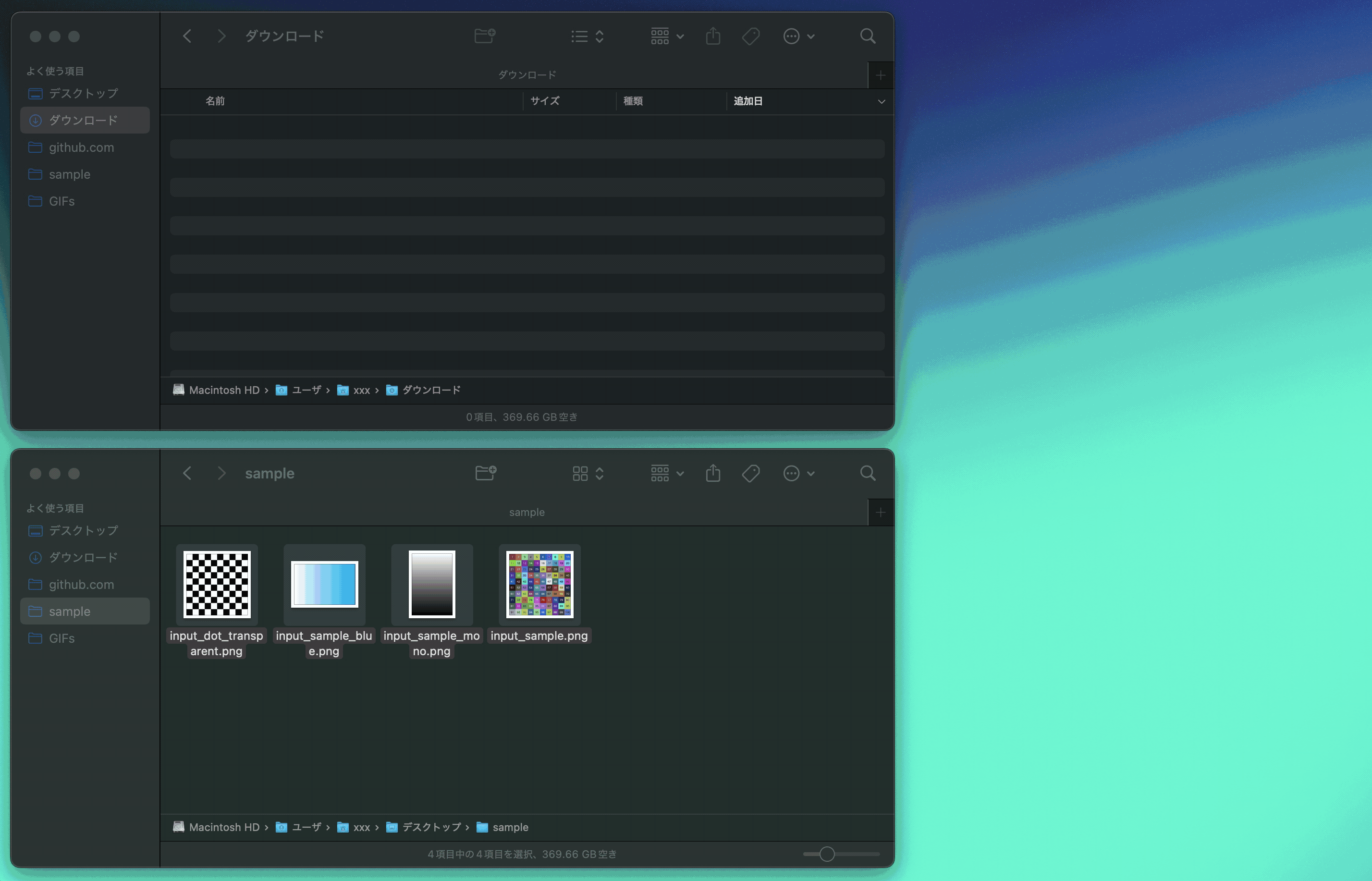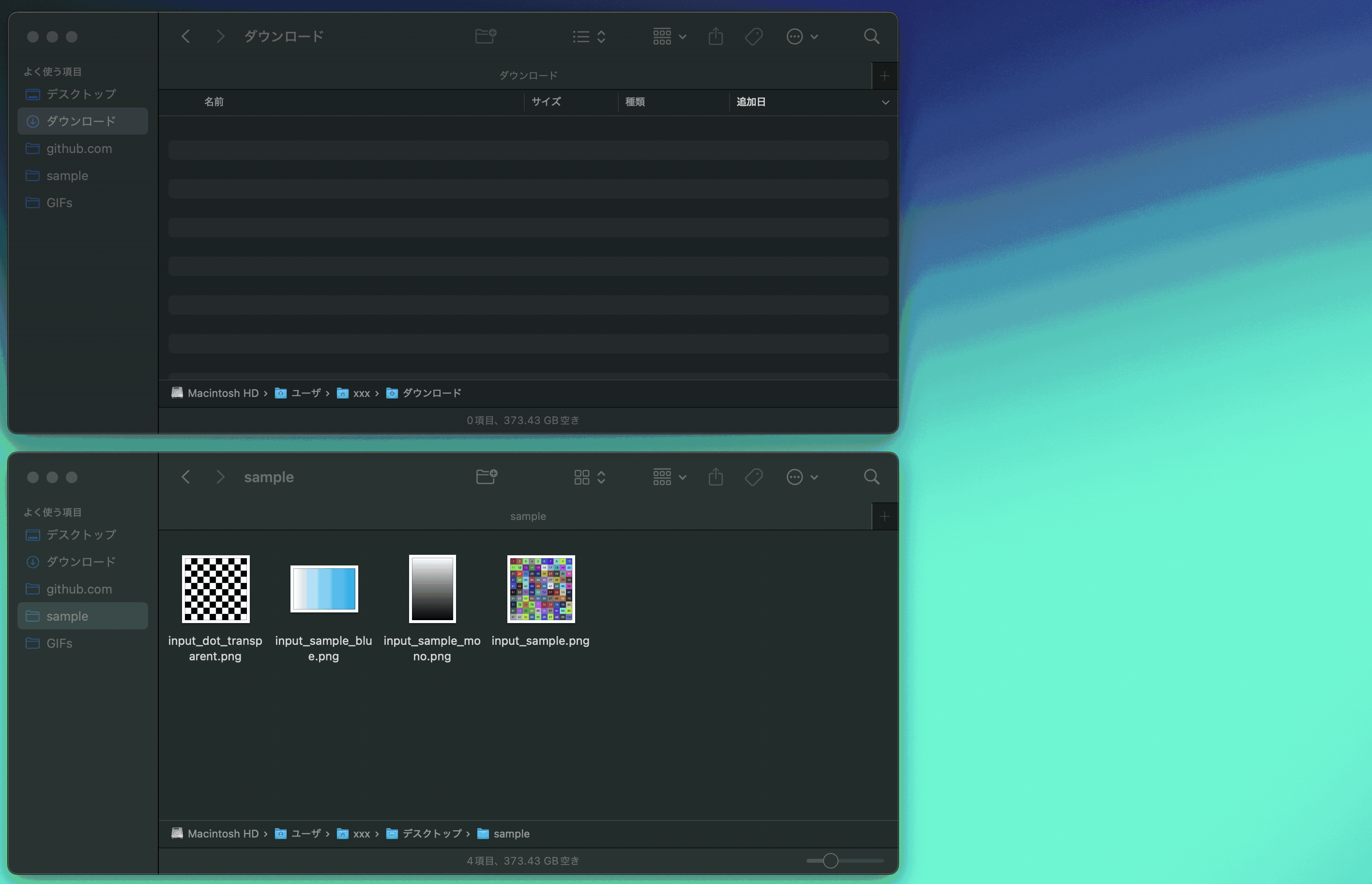Image Shield
This Raycast extension provides functionality for image encryption and decryption, helping you protect confidential images by transforming them into encrypted fragments using AES-256 encryption.
Commands
Encrypt Images ... Encrypt images into secure fragmentsDecrypt Images ... Restore original images from the fragments
Features
This extension provides two main security modes for image protection:
🔐 Shuffle + Encrypt Mode (Default)
- Fragmentation: Pixels are shuffled across multiple images to help safeguard the original content from unauthorized viewing.
- Password Protection: A password is required for image encryption and decryption
🔀 Shuffle Only Mode
- Fragmentation: Pixels are shuffled across multiple images to help safeguard the original content from unauthorized viewing
- No Password Required: No password is required for image encryption and decryption
Usage
Quick Call
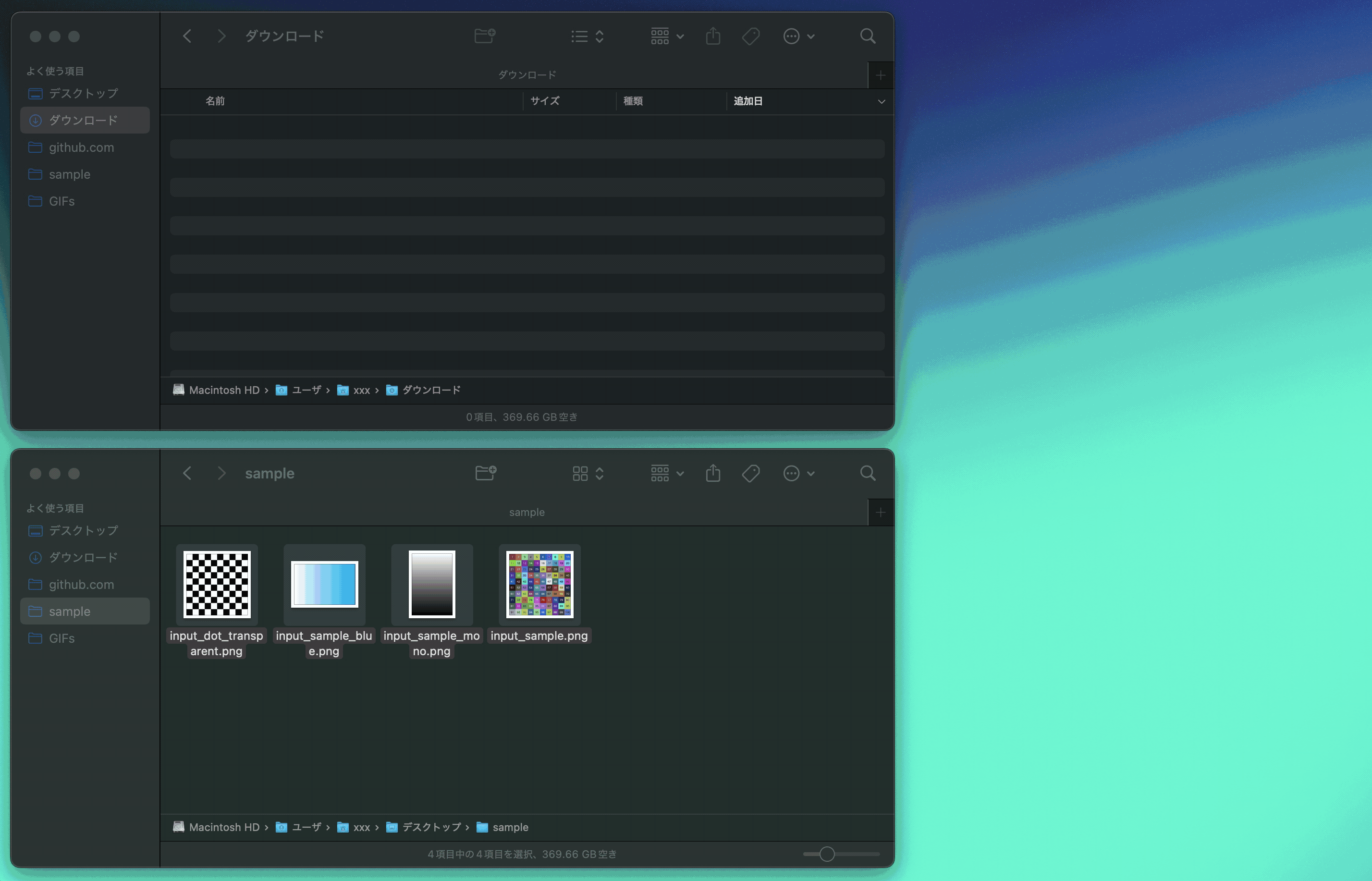
Default Call
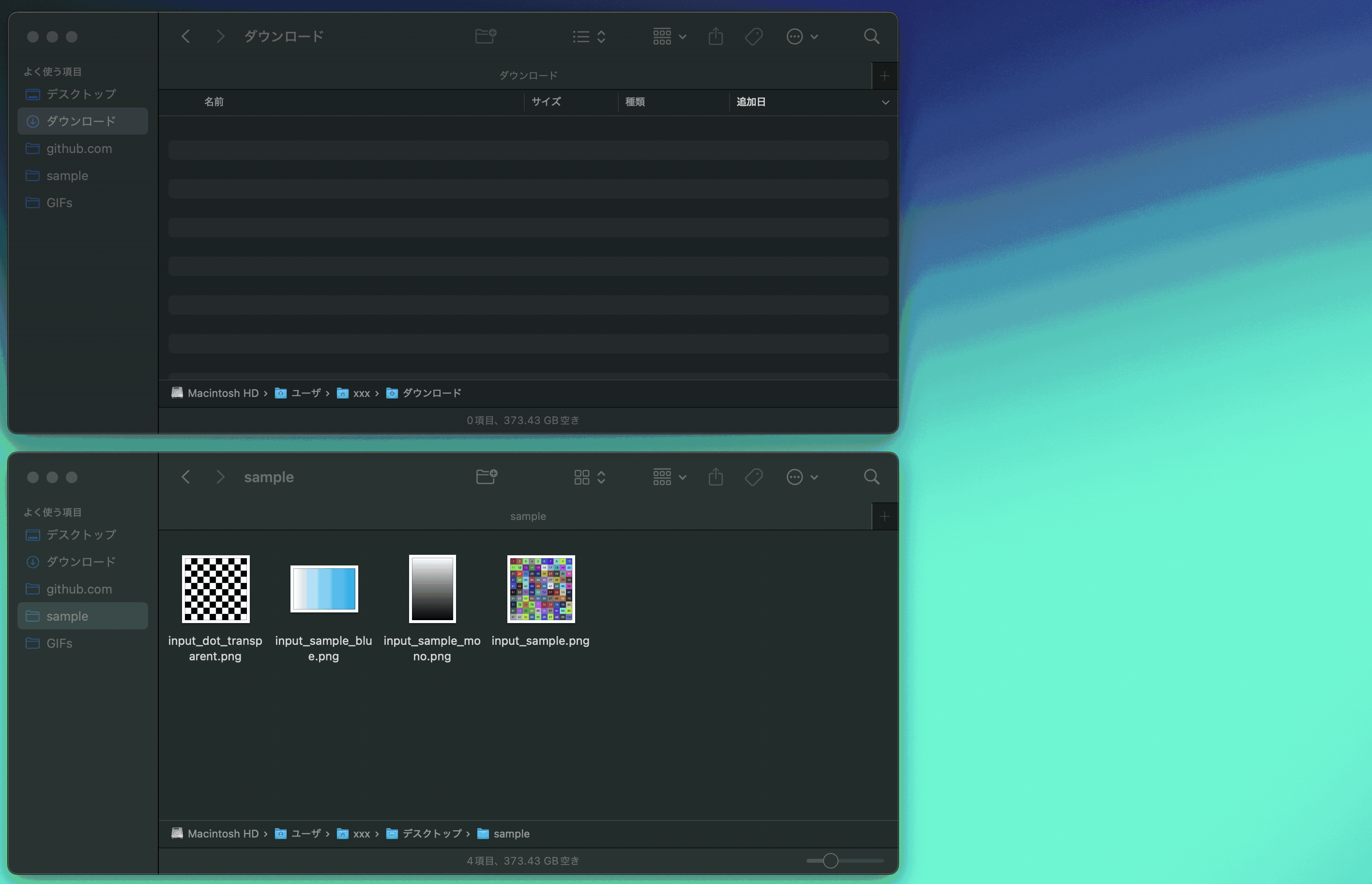
Preferences
You can customize the extension behavior through the following preferences:
Image Protection
- Type: Checkbox
- Default:
Enabled
- Description: If disabled, images are only shuffled without password protection. If enabled, images require password for decryption.
Block Size
- Type: Dropdown (1, 2, 3, 4, 8, 16, 32, 64)
- Default:
4
- Description: Fragment the image into multiple blocks and shuffle them. Larger block sizes use less memory but provide less fragmentation.
File Prefix
- Type: Text field
- Default:
img
- Description: Set the prefix for encrypted filename.
File Name
- Type: Checkbox
- Default:
Enabled
- Description: Restore the original file name when decrypting.
Troubleshooting
Error: Worker terminated due to reaching memory limit: JS heap out of memory
- Please change the block size to a larger value in the settings.
Dependencies
Contributing
Contributions are welcome! Feel free to open issues or submit pull requests to improve the extension.