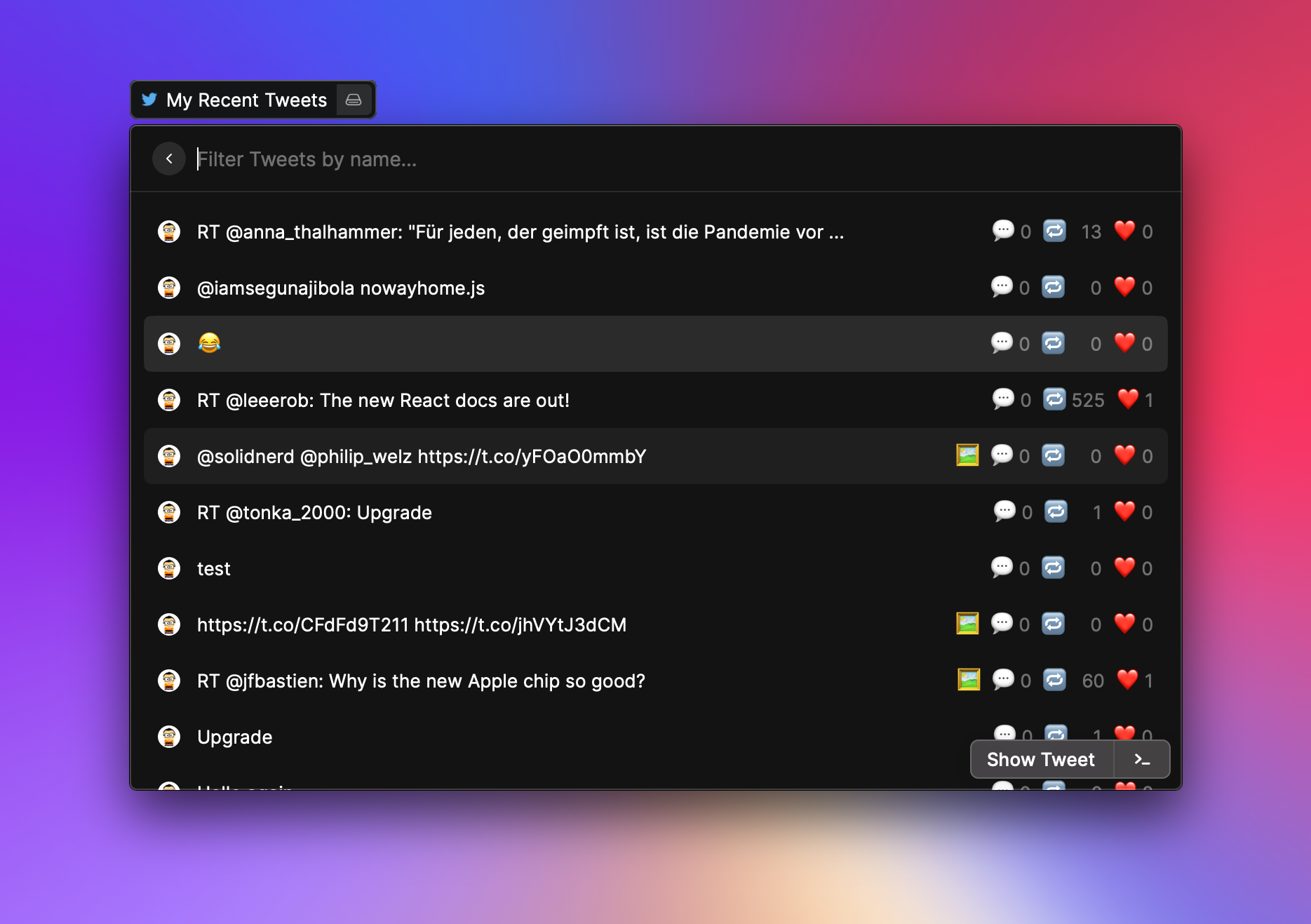State of this Extension
Many features of the X API are not available since the rebranding of Twitter to X. This affect some commands of this extension. For most features, you need a paid account. Check out the X Developers guide for information about the pricing.
I, the original author of this extension (Michael Aigner), do not have such a subscription, and therefore, I cannot really maintain features which require the paid API anymore. Some features maybe will not be restored because they don't exist in the X API yet. If you have an OAuth key, the commands which requires it should still work in theory. Maybe somebody with an working OAuth key can fix bugs in the existing command which require a paid subscription.
The affected commands are
- My Recent Tweets
- Recent Tweets
Web Version
The following commands redirect to the web-site (including the entered content) when no OAuth key is set. This will keep at least some productivity 😁.
- Send Tweet
- Search User
How to get the access token for the X API (optional)
This step is optional and is not required for normal usage.
-
Register as developer
-
Create an app (this will be displayed next to your tweets)
-
Store the App-Key and the App-Secret in a secure(!) box
-
Then adjust the required permissions
Per default it is
read-only. This is fine if you only want to read tweets.If you want to e.g. like, retweet or send tweets, you should have at least
read + write.Make sure that you change the permission before creating user access tokens. You can only change permission for an existing user access token by revoking/regenerate the tokens. Clients which use the old tokens would not work anymore!
-
Create User access tokens
After all these steps you should have all required 4 tokens.
- API Key/App Key
- API Secret/App Secret
- User Access Key
- User Access Token
Store them in a secure box, twitter want display that again for you.
You also need to activate OAuth 1.0a for at least v1 API, otherwise you will get an 403 error. Activate v2 is recommended, but right now not required.
- Click on your Twitter app on https://apps.twitter.com
- Navigate to
User authentication settings - Press
Set up- Activate
OAuth 1.0a - Choose your App permissions as you like
- Set
https://raycast.com/redirectasCallback URI - Set
https://raycast.comas Website URL - Press on
Save
- Activate
Showcases
Tweets from your timelime

Tweets from a specific user
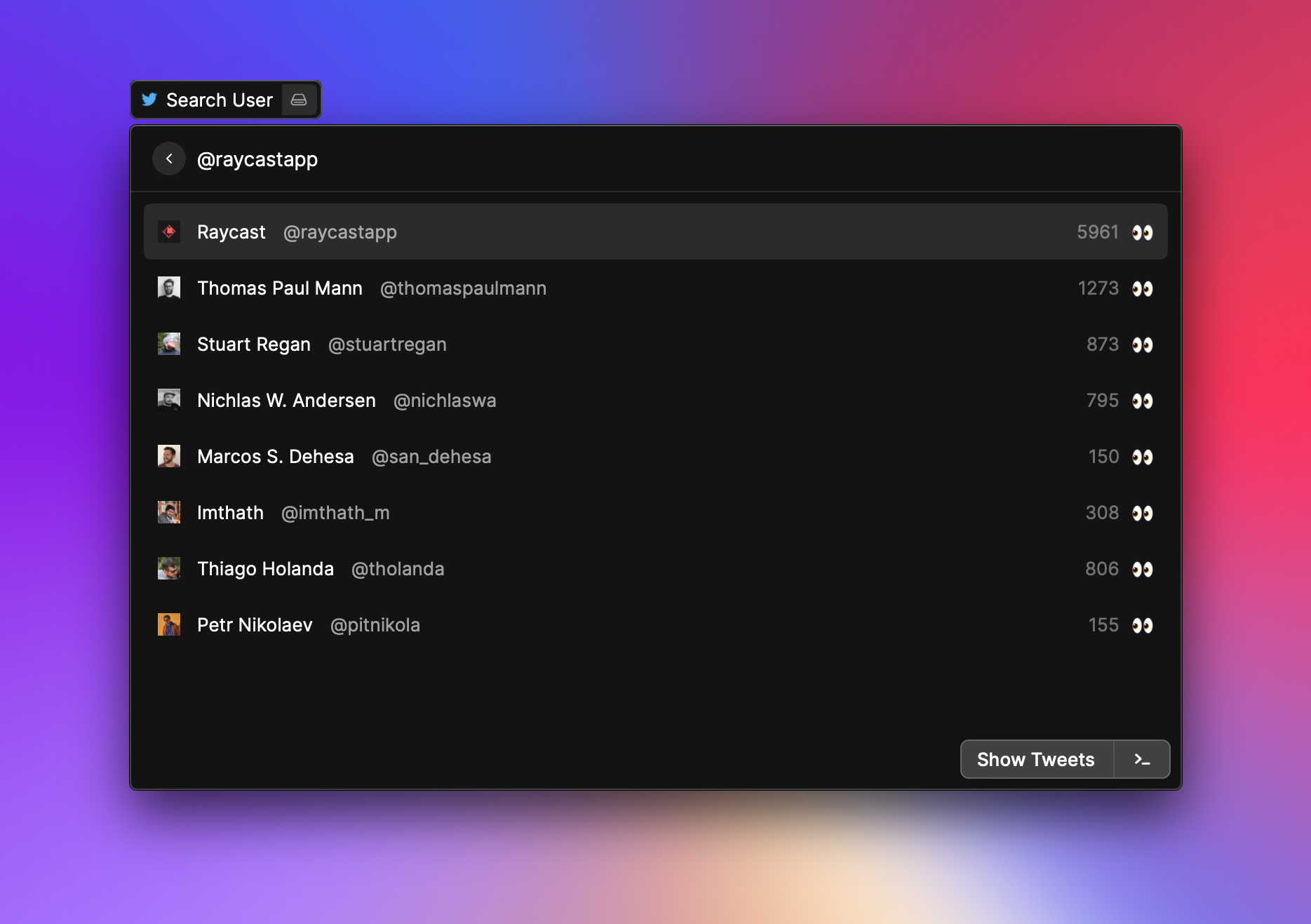

Display tweets directly in raycast


Display your own tweets