v1.53.0June 7, 2023
📑 Placeholders in AI Commands
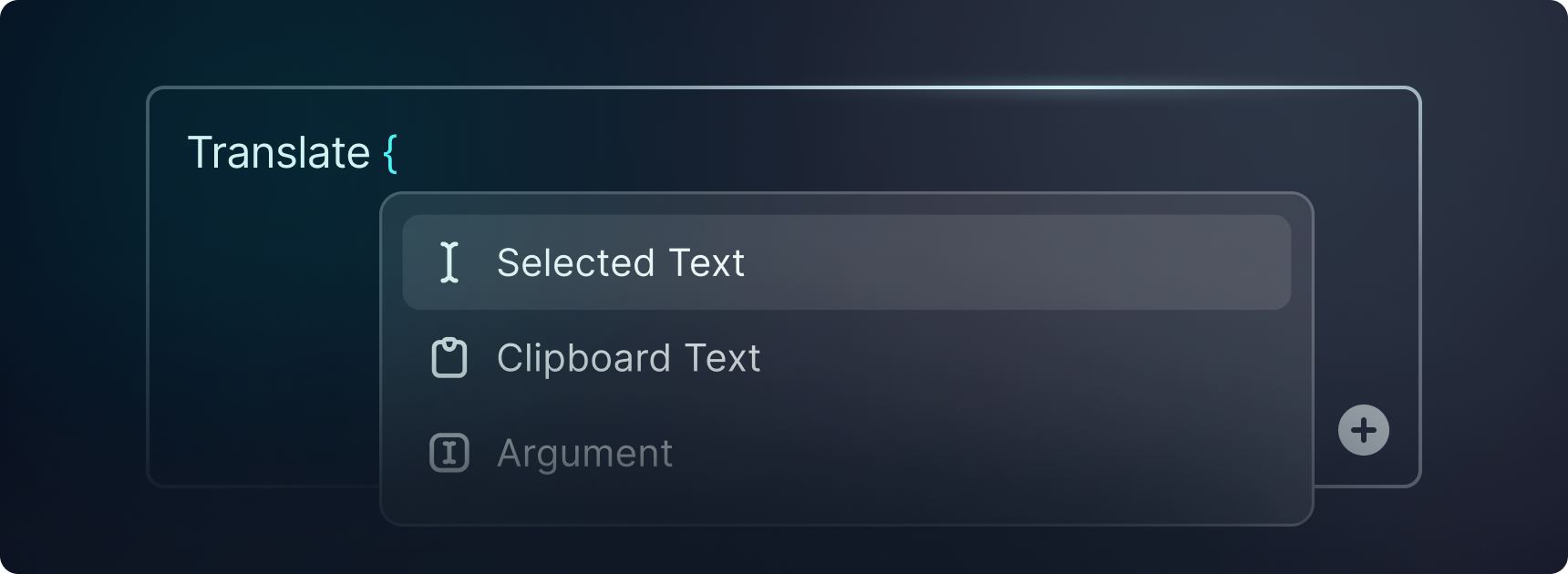
Improve your prompts with additional context by adding Dynamic Placeholders. You can choose from the selected text, your clipboard history, or up to three arguments to input additional text. Create versatile AI Commands, like translate {selection} to French or write a blog post about {argument name="Topic"} for {argument name="Target Audience"}.
Note: We migrated previous AI Commands to use the selection placeholder.
✨ New
- Emoji & Symbols: You can now find unicode symbols in the
Search Emojicommand (now renamedSearch Emoji & Symbols). - Emoji & Symbols: You can now pin emoji and symbols to keep them at the top of the results.
- Emoji & Symbols: You can now filter emoji and symbols by their category.
- Emoji & Symbols: You can now set the display size for emoji in the command’s preferences.
- Emoji & Symbols: The selected emoji name is now displayed in the action bar.
- AI Chat: New action to submit a message without generating a response. It’s useful for accumulating context in a chat.
💎 Improvements
- Calendar: Improved detection for conference calls in calendar events created by Microsoft Outlook or Office 365.
- Snippets: Hide
{cursor}suggestion if there is already one cursor placeholder used. - Snippets: Added support for inserting the second to last copied text with
{clipboard offset=1} - Create AI Command: When editing an existing command, a draft is only created if the command is changed.
🐞 Fixes
- Change the “Turn Volume Up” command to unmute as well if necessary.
- Pro Plan: Fixed problems with the Pro Plan management and billings on the account page.
- Quick AI: Fixed issue with Tab not working when search bar was empty and the selected command had an alias
- Search AI Commands: The frontmost application indicator is now visible.
