It’s about time for a new version of Raycast. We’ve rebuilt the app to make it faster, more advanced and more beautiful. It features a brand new look, a much better Jira extension and lots of other improvements. Read on to learn more about what's new, it’s worth it!
New Design
We’ve revamped the entire look and feel of Raycast: It now takes up less of your precious screen real estate and augments with a beautiful vibrancy. In the lower right corner you’ll find a new action panel with one primary action and an expanded mode for extra super powers. Speaking of actions, we cleaned up a few things and added loading indicators for long-running operations and tooltips to a bunch of elements to help you out.

Jira Extension
We’ve rebuilt the Jira extension with a new authorization flow, got rid of long initial syncing, and made everything faster. Issues are rendered with improved styling and new shortcuts let you trigger common actions more quickly. And of course we’re continuing to improve the Jira extension with some frequently requested features in our upcoming releases.
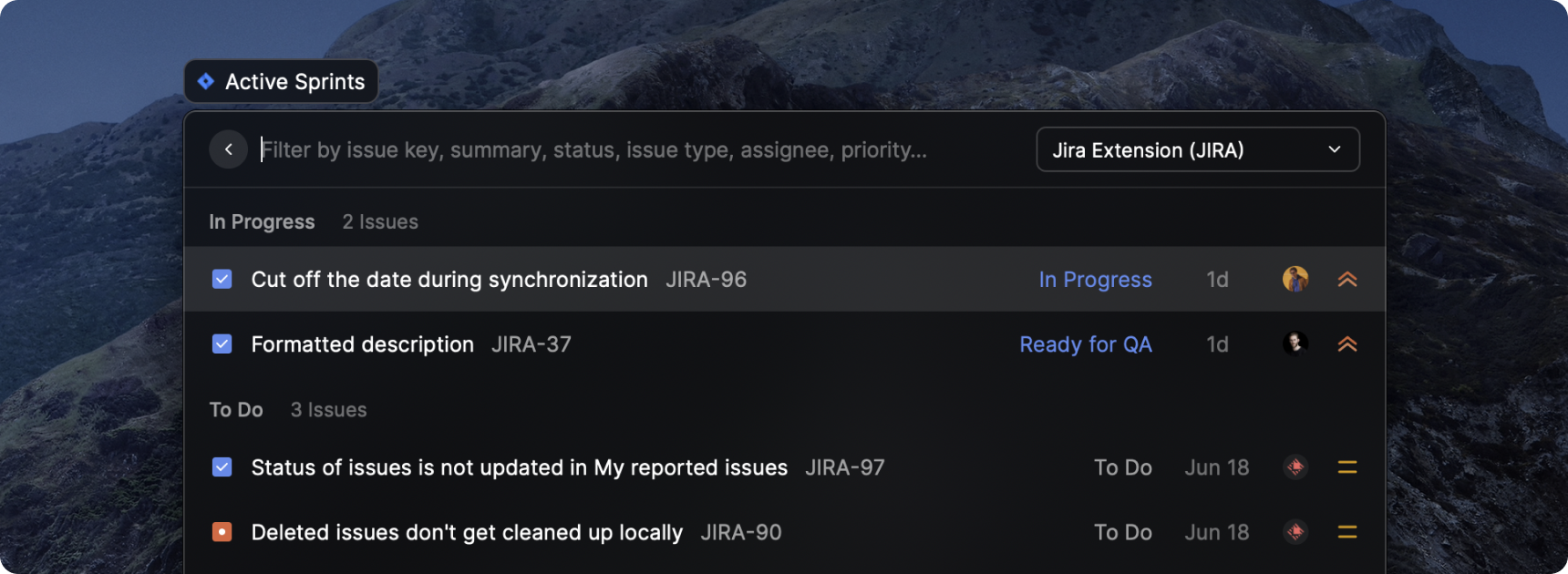
Powerful Calculator
The Calculator got smarter and can process natural language to instantly evaluate expressions. Now you can solve complex equations (e.g. “3% of $134k”), convert timezones (e.g. “8pm London in Tokyo”), convert units (e.g. “5ft in m”) and currencies (“1 usd in eur”) or calculate dates (e.g. “monday + 3 weeks”) in a matter of seconds.

File Search
We’ve improved the File Search command with a list of recent files and more metadata in a new details area. You can open files with a specific application via the action panel or by pressing ⌘+O on a selected file. In addition to opening files in Finder, you can directly copy file paths. Also, we’ve worked on general speed and stability improvements.

System Commands
Raycast supports System Commands that allow you to control your Mac without having to use the mouse. You can change the volume, show the desktop or hide all applications with a couple of keystrokes.

Clipboard History
The Clipboard History command was rebuilt from the ground up: Now you can pin entries so that they remain on the top of the list and are quickly accessible. The command uses different symbols for copied text, colors and links and you can open links via the action panel or by using the shortcut ⌘+O. In addition, the command shows you when and how often you’ve copied the entries.

Preferences
We added a Preferences window where you can configure Raycast to launch at login, set your custom global hotkey to toggle the app and choose your preferred appearance. Finally, we added a separate panel for Extensions to explore and manage all available commands. You can open the window from the menu bar icon or press ⌘+,.
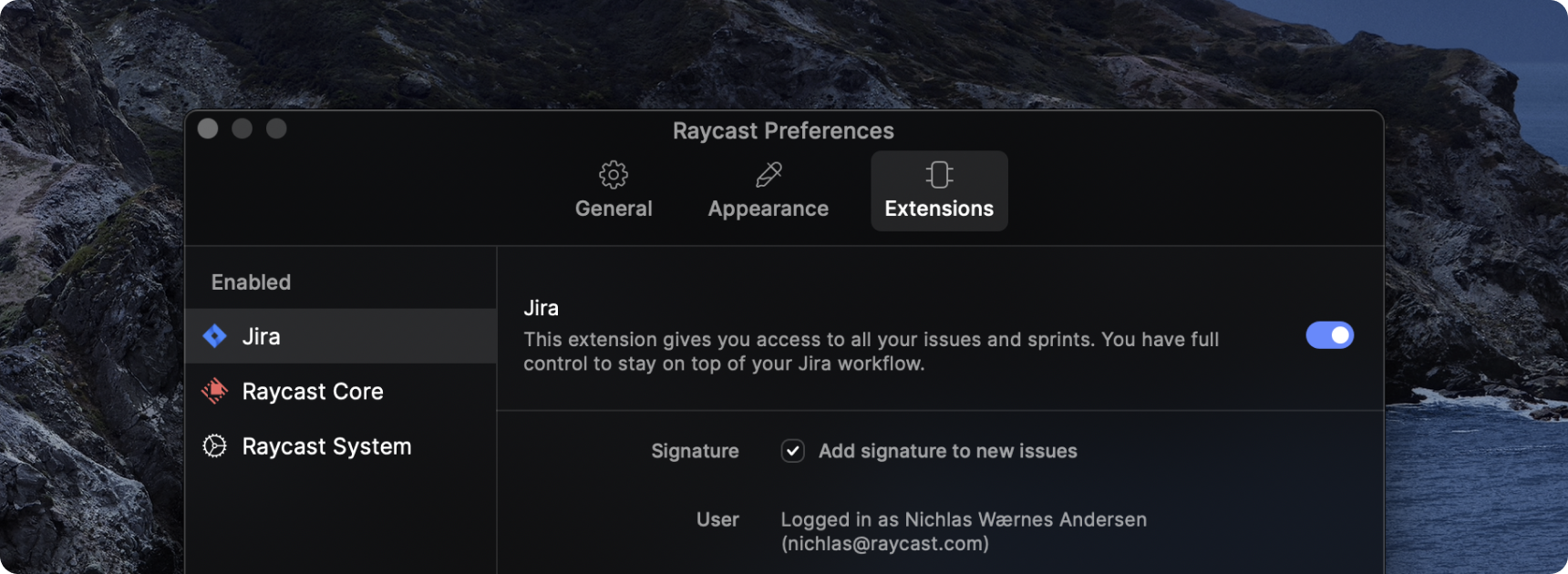
Light Theme
Not everyone enjoys the dark, so we’re happy to introduce SPF-50 — our new light theme! You can now safely use Raycast in the sun.

Other improvements and fixes
- New: The update flow got nicely integrated in Raycast. New updates show up on the top of the root search and can be installed with the primary action. Raycast checks for new updates in the background and you can use the Check for Updates command to trigger a check at any time.
- New: Store your email address in the Send Feedback command. Less typing for you, more feedback for us.
- Improvement: Better performance and indexing of the root search, including a smarter ranking of your frequently and recently visited commands and apps. You should now find everything that you’re looking for even faster.
- Improvement: Jump between list sections with
⌘+↑or⌘+↓and jump 5 items up/down with⌥+↑or⌥+↓. - Improvement: All forms, like the Jira Create Issue command, follow the same structure and got a simpler, single-column layout.
- Fix: Respect the uploading file size limitations of Jira for attachments.
- Fix: Crashes when entering complex Markdown in descriptions of the Jira Create Issue command.
